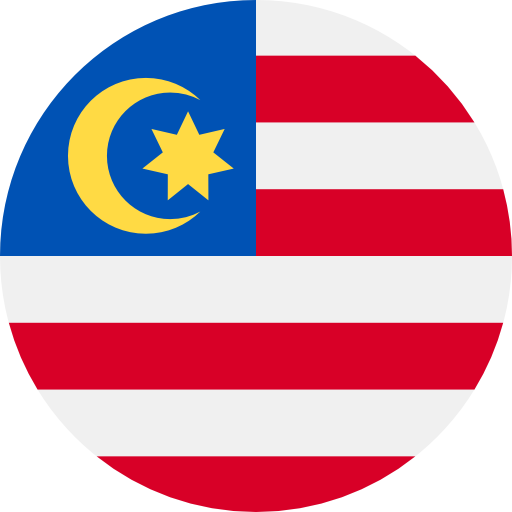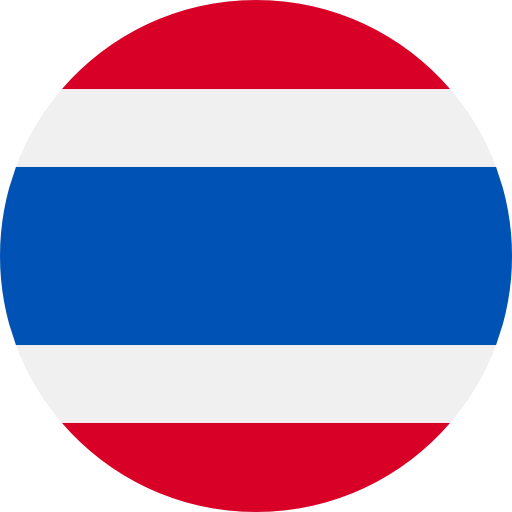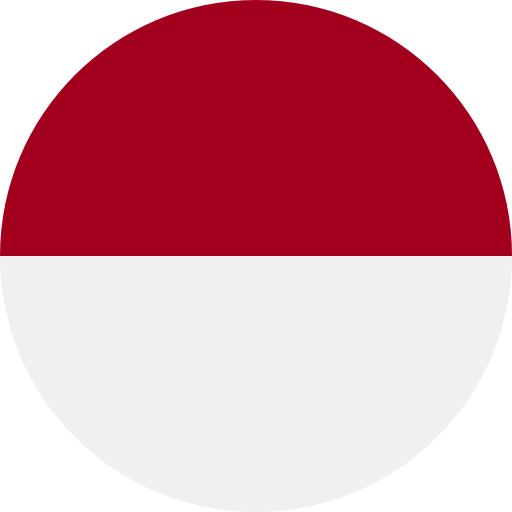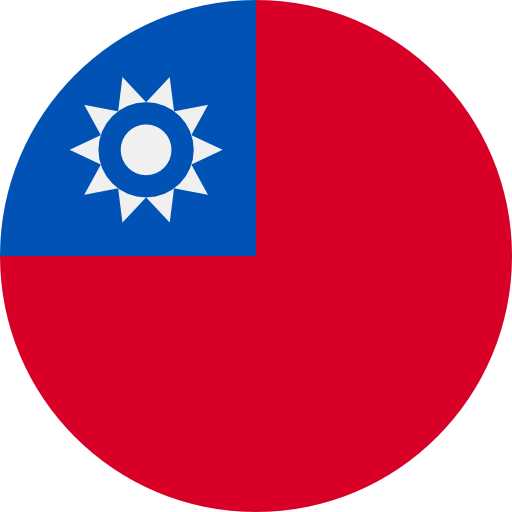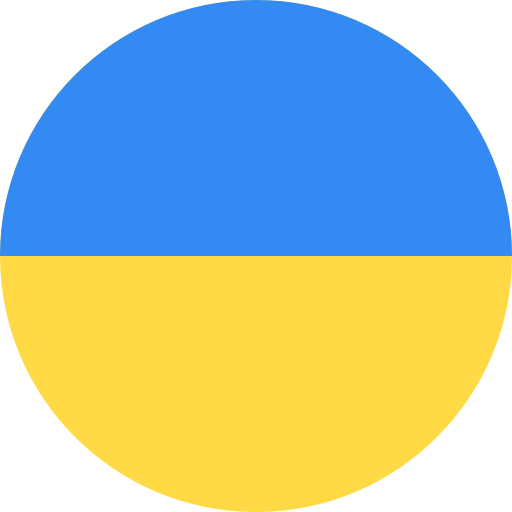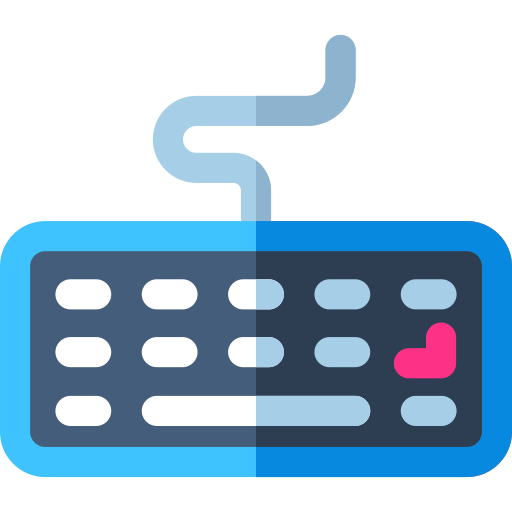HOW TO RELOAD STEAM WALLET CODES
Steam Wallet Codes are an easy way to put money into your own Steam Wallet.
Steam Wallet Codes work just like a game activation code both of which can be redeemed on Steam for the purchase of games, software, wallet credit, and any other item you can purchase on Steam.
Here is a step by step guide on how to add funds to your Steam Wallet.
Here is a step by step guide on how to add funds to your Steam Wallet.
Adding Funds to Your Steam Wallet
Option 1: Add funds via Steam Platform
- You can purchase Steam Wallet it at https://www.eclubstore.com/
- Select the amount you would like to purchase, once paid for, you will receive an email with the code(s).
- Open Steam and log into your Steam account (or make one if you don't have one) Download Steam Here
- Go to "Redeem a Steam Wallet Code" shown in the picture below:-
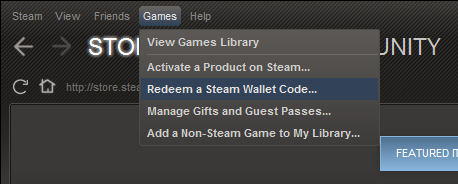
- In the resulting screen enter your code into the “Steam Wallet Code” field, click continue to proceed.
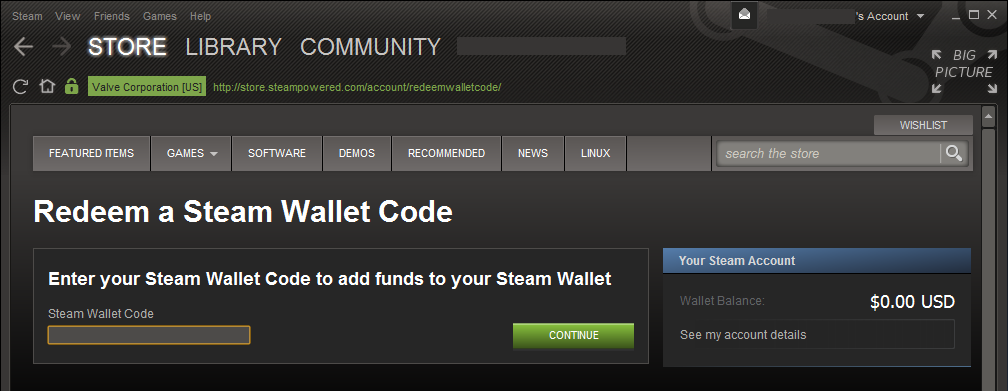
- Now you will have the amount of denomination of the wallet card added to your Steam Wallet which is viewable in the upper right corner of Steam.
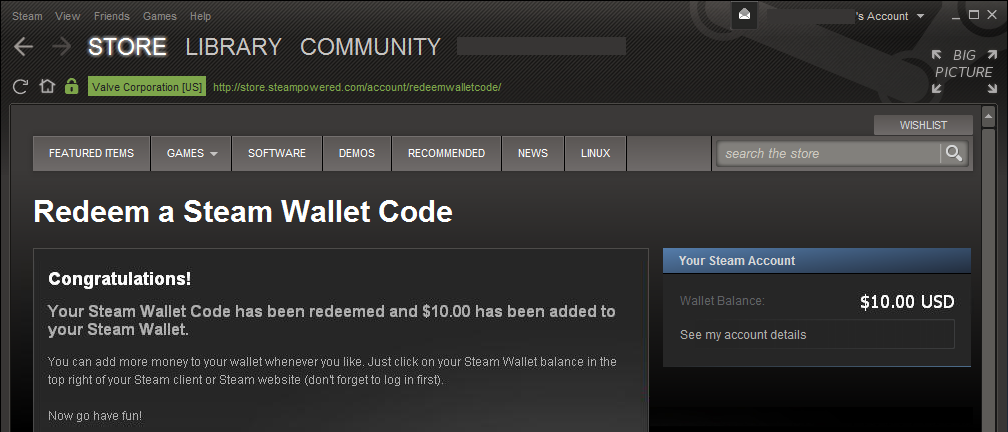
- You now have funds in your Steam Wallet and may continue to purchase products from Steam and Valve Stores.
Adding Funds to Your Steam Wallet
Option 2: Add funds via Steam Website
- You can purchase Steam Wallet it at https://www.eclubstore.com/?cur=catalog/list&id=3&title=Steam_Wallet
(US$5, US$10, US$15, US$20, US$30, US$50 and US$60)
- Select the amount you would like to purchase, once paid for, you will receive an email with the code(s).
- Go to the Steam website here: https://store.steampowered.com/account/redeemwalletcode/
- Login your Steam Accont at the top right of the corner of the website as shown below:
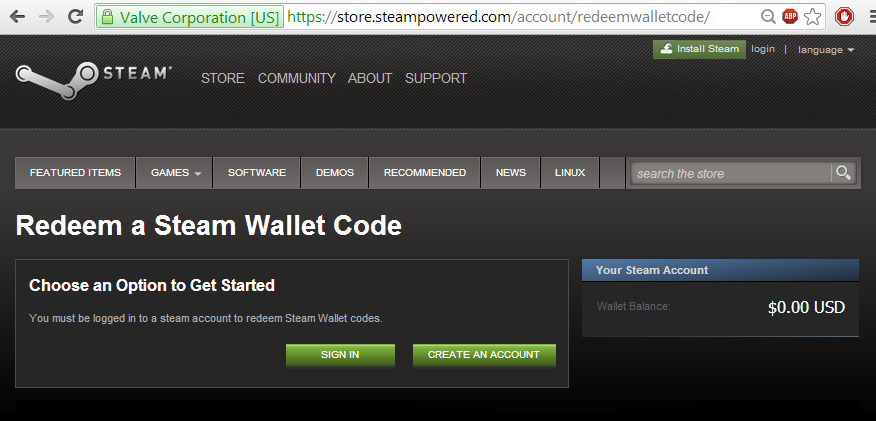
- Follow the steps as above, enter your code into the “Steam Wallet Code” field, click continue to proceed.
- Now you will have the amount of denomination of the wallet card added to your Steam Wallet which is viewable in the upper right corner of Steam.
- You now have funds in your Steam Wallet and may continue to purchase products from:-
- Steam (http://store.steampowered.com/)
- Valve Games Store such as Dota 2 (http://www.dota2.com/store/), Team Fortress 2 (http://store.teamfortress.com/)